Web Application Development: Crafting the Digital Experience
Web application development is the process of creating web applications, which are software programs that run on web browsers and servers. Web applications can provide various functionalities and features, such as online shopping, social networking, gaming, education, and more. Web app development involves using various technologies, tools, and frameworks to design, develop, and deploy web applications.
In this blog post, we will explore the benefits and challenges of web application programming, the key components and technologies involved, and the best practices and tips for creating successful web applications.
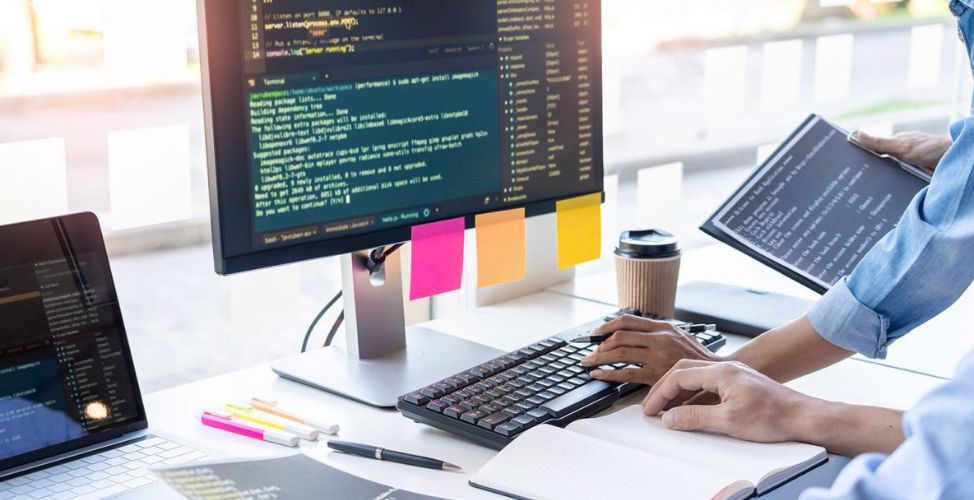
Benefits of web application development
Web application engineering offers many benefits for both businesses and users, such as:
- Accessibility: Web applications can be accessed from any device and location with an internet connection and a web browser. Users do not need to install or update any software on their devices to use web applications.
- Scalability: Web applications can handle increasing traffic and data by adding more servers and databases. Web applications can also leverage cloud computing services to scale up or down as needed.
- Interactivity: Web applications can offer rich and dynamic user interfaces that respond to user actions and inputs. Web applications can also use APIs to communicate with other web services and applications, such as social media platforms, payment gateways, or analytics tools.
- Customization: Web applications can be customized to meet the specific needs and preferences of different users and businesses. Web applications can also be integrated with existing systems and databases to provide seamless user experiences.
Watch more: The Best Website Design and Development Service Is Right Here
Challenges of web application development
Web application development also comes with some challenges that need to be addressed, such as:
- Security: Web applications are exposed to various cyber threats and attacks, such as data breaches, malware, denial-of-service attacks, or cross-site scripting. Web application developers need to implement secure coding practices, encryption, authentication, authorization, and regular vulnerability testing to protect web applications and user data.
- Performance: Web applications need to load quickly and provide a smooth user experience. Web application developers need to optimize the code, design, and content of web applications to reduce the loading time and bandwidth consumption. Web application developers also need to monitor and troubleshoot any performance issues that may arise.
- Compatibility: Web applications need to work across different browsers, devices, operating systems, and screen sizes. Web application developers need to follow web standards and best practices to ensure that web applications are responsive, adaptive, and accessible. Web application developers also need to test web applications on various browsers and devices to ensure compatibility.
What are the key components and technologies of web application development?
Components
Web application development consists of two main components: the client-side and the server-side:
- The client side is the part of the web application that users interact with directly. It is also called the front-end or the user interface (UI). The client side is written in HTML, CSS, and JavaScript, which the web browser interprets. The client-side is responsible for presenting the web application’s content, layout, style, and behavior.
- The server side is the part of the web application that runs on a web server and communicates with the client side. It is also referred to as the back-end or the business logic. The server side is written in programming languages such as PHP, Python, Ruby, Java, or Node.js, which are executed by the web server. The server-side processes requests, performs calculations, access databases, and sends responses.
Watch more: 10 Tips for Choosing the Right Web Design Services
Technologies
Web application development uses various technologies, tools, and frameworks to create web applications. Some of the most popular ones are:
- HTML: HyperText Markup Language is the standard markup language for creating web pages. HTML defines the structure and content of a web page using tags and attributes.
- CSS: Cascading Style Sheets is the language that controls the appearance and layout of a web page. CSS applies styles such as colors, fonts, margins, borders, backgrounds, etc., to HTML elements using selectors and properties.
- JavaScript: JavaScript is the scripting language that adds interactivity and functionality to a web page. JavaScript can manipulate HTML elements, handle events, create animations, validate forms, make AJAX requests, etc., using variables, functions, objects, arrays, etc.
- Bootstrap: Bootstrap is a framework that simplifies the development of responsive and mobile-friendly web pages. Bootstrap provides a collection of ready-made components such as grids, buttons, forms, navbars, modals, etc., that can be easily customized using HTML classes.
- jQuery: jQuery is a library that simplifies the use of JavaScript on a web page. jQuery provides a set of methods and plugins that make it easier to select and manipulate HTML elements, handle events, make AJAX requests, create animations, etc., using a concise syntax.
- React: React is a library that helps create dynamic and interactive user interfaces for web applications. React uses components that represent reusable pieces of UI and state that represents data that changes over time. React also uses JSX to write HTML-like syntax in JavaScript.
- Angular: Angular is a framework that helps create single-page applications (SPAs) for web applications. Angular uses modules that organize the code into related functionalities, components that represent reusable pieces of UI, services that provide data and logic to components, directives that extend the behavior of HTML elements, and templates that define the HTML structure of components.
- Node.js: Node.js is a runtime environment that allows running JavaScript code on the server-side. Node.js uses an event-driven and non-blocking model that makes it efficient and scalable for web applications. Node.js also provides a built-in HTTP module that enables creating web servers and handling requests and responses.
- Express: Express is a framework that simplifies the development of web applications using Node.js. Express provides a set of features such as routing that defines how to handle different URL paths, middleware that performs common tasks such as logging, parsing, authentication, etc., and templating engines that generate HTML from data and logic.
- MongoDB: MongoDB is a database that stores data in JSON-like documents. MongoDB is flexible and scalable for web applications, as it does not require a fixed schema or structure for the data. MongoDB also provides a query language that allows searching, filtering, updating, and deleting data.
What are the best practices and tips for web application development?
Best practices for web application development
Web app development follows some best practices to ensure the quality, security, and performance of web applications. Some of the best practices are:
- Follow web standards: Web standards are the guidelines and specifications that define how web technologies should work. Following web standards ensures that web applications are compatible, accessible, and interoperable across different browsers, devices, and platforms. Web standards are created and maintained by standards bodies such as the World Wide Web Consortium (W3C) and the Internet Engineering Task Force (IETF).
- Use semantic HTML: Semantic HTML is the use of meaningful and descriptive HTML tags and attributes that convey the purpose and content of a web page. Using semantic HTML improves the readability, accessibility, and SEO of web pages. For example, use <h1> to <h6> tags for headings, <p> tags for paragraphs, <ul> and <ol> tags for lists, etc.
- Separate content, presentation, and behavior: Content, presentation, and behavior are the three layers of web development that correspond to HTML, CSS, and JavaScript respectively. Separating these layers means keeping them in separate files and linking them together using appropriate methods. Separating these layers improves the maintainability, reusability, and modularity of web applications.
- Validate user input: User input is any data that users enter or submit through a web application, such as forms, fields, buttons, etc. Validating user input means checking if the input is correct, complete, and secure before processing it. Validating user input prevents errors, bugs, and malicious attacks on web applications.
- Optimize images: Images are one of the most common elements on a web page that affect its loading time and performance. Optimizing images means reducing their file size and dimensions without compromising their quality. Optimizing images can be done using various tools such as Photoshop, GIMP, or online services such as TinyPNG or Compressor.io.
Tips for web application development
Web application development also involves some tips and tricks that can help improve the efficiency and productivity of web developers. Some of the tips are:
- Use developer tools: Developer tools are built-in or external tools that help debug, test, and improve web applications. Developer tools can be accessed through web browsers such as Chrome Developer Tools or Firefox Developer Tools, or through IDEs such as Visual Studio Code or Sublime Text. Developer tools provide features such as inspecting HTML elements, modifying CSS styles, executing JavaScript code, monitoring network activity, setting breakpoints, etc.
- Use code editors: Code editors are software applications that help write and edit code for web applications. Code editors provide features such as syntax highlighting, code completion, code formatting, code snippets, etc., that make coding easier and faster. Code editors can be either text-based such as Notepad++ or Atom, or graphical such as Dreamweaver or Webflow.
- Use code libraries and frameworks: Code libraries and frameworks are collections of pre-written code that provide common functionalities and features for web applications. Code libraries and frameworks save time and effort by avoiding reinventing the wheel and following best practices. Code libraries and frameworks can be either general-purpose such as jQuery or Bootstrap, or specific-purpose such as React or Angular.
- Use version control: Version control is a system that tracks and manages changes to code files over time. Version control allows creating different versions or branches of code files, comparing and merging changes between versions or branches, restoring previous versions or branches, etc. Version control also enables collaboration among multiple developers working on the same project. Version control can be done using tools such as Git or SVN.
=> Related Post: Web development software
Conclusion
Web application development is a rewarding and challenging field that requires various skills and knowledge to create engaging and functional web applications. Web app development involves understanding the benefits and challenges of web app development and the key components and technologies of web application programming. Web app development also follows some best practices and tips to ensure web design and development services that is quality, security, and performance.
If you are looking for a reliable and experienced web application development partner, you can contact us at SmartOSC. SmartOSC is a leading web application development services company that offers end-to-end solutions for web applications, from design and development to testing and deployment.
We have a team of skilled and certified web developers who can work with various technologies and frameworks to create web applications that meet your business goals and user expectations. We also follow the latest web standards and best practices to ensure that your web applications are compatible, accessible, and secure. If you want to learn more about how we can help you with your web application development, contact us today


